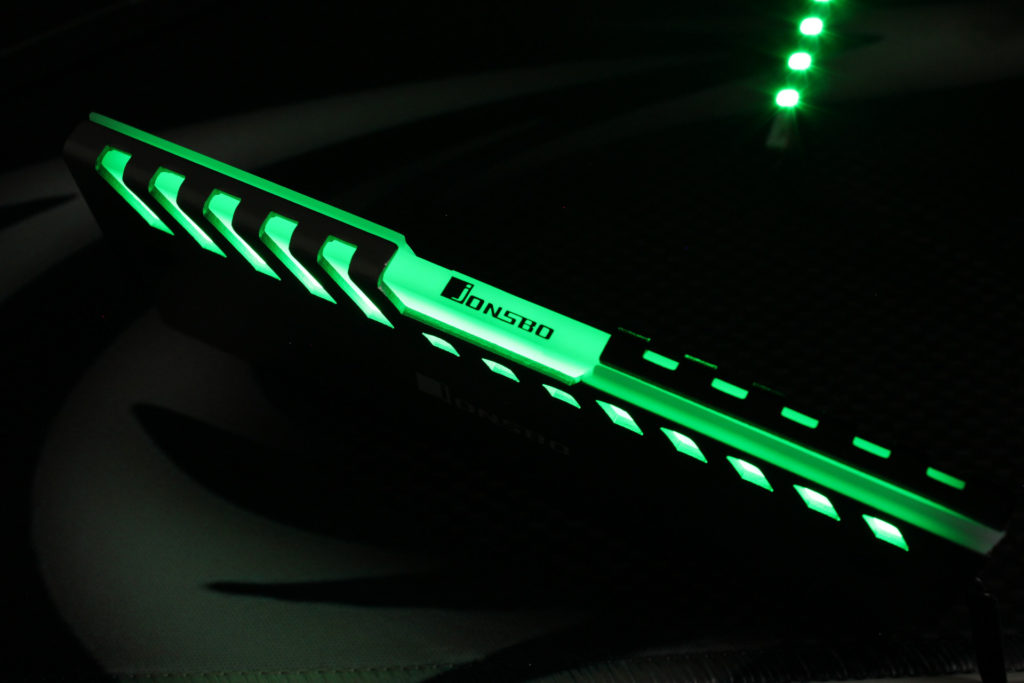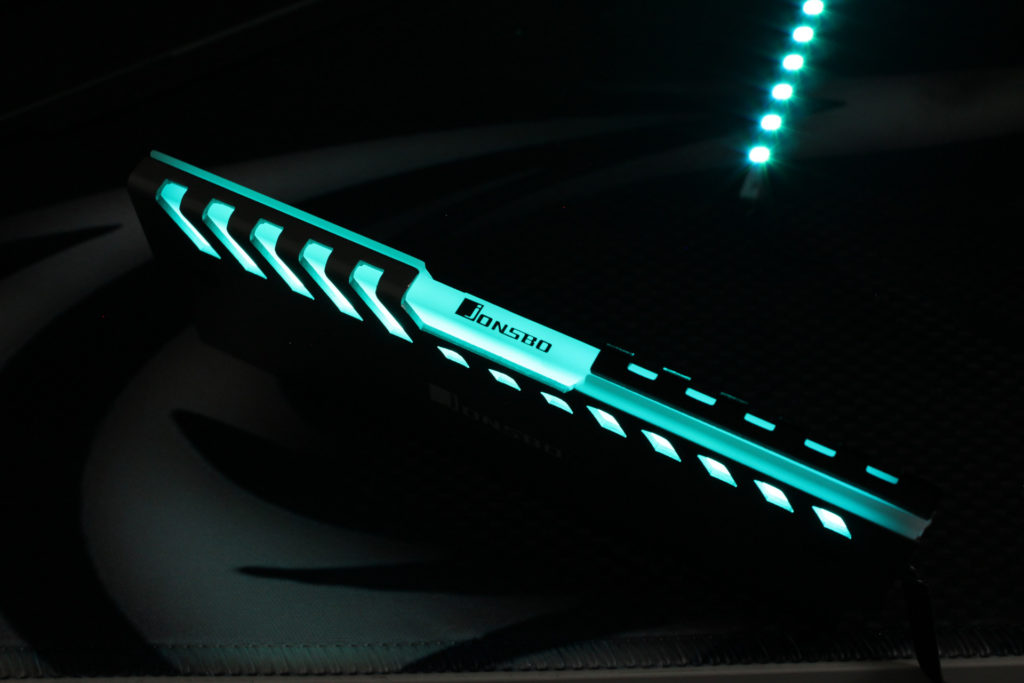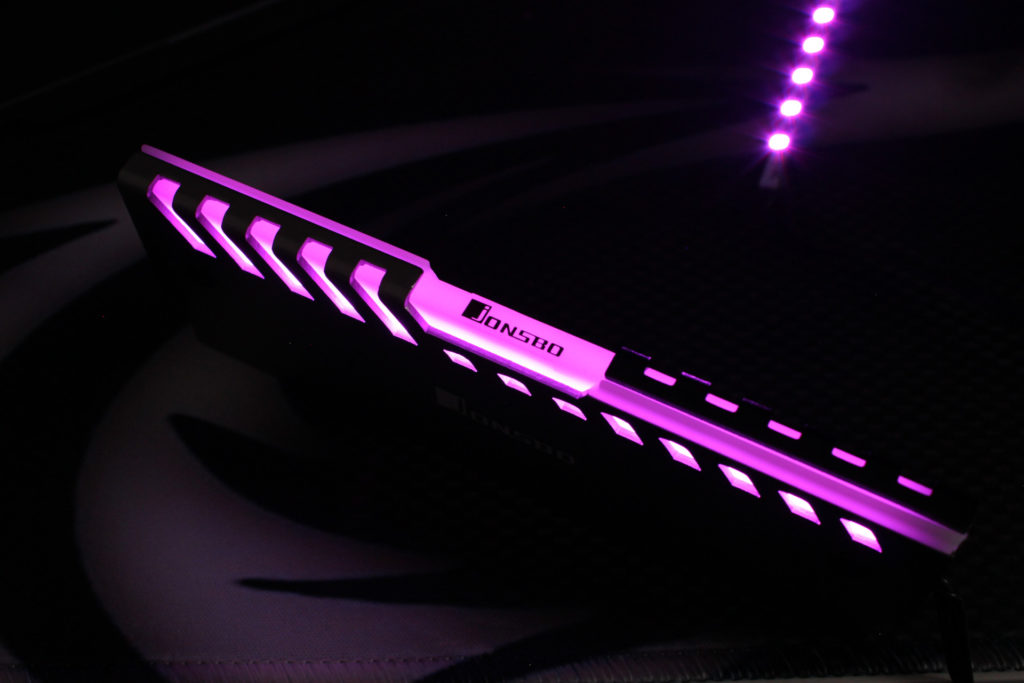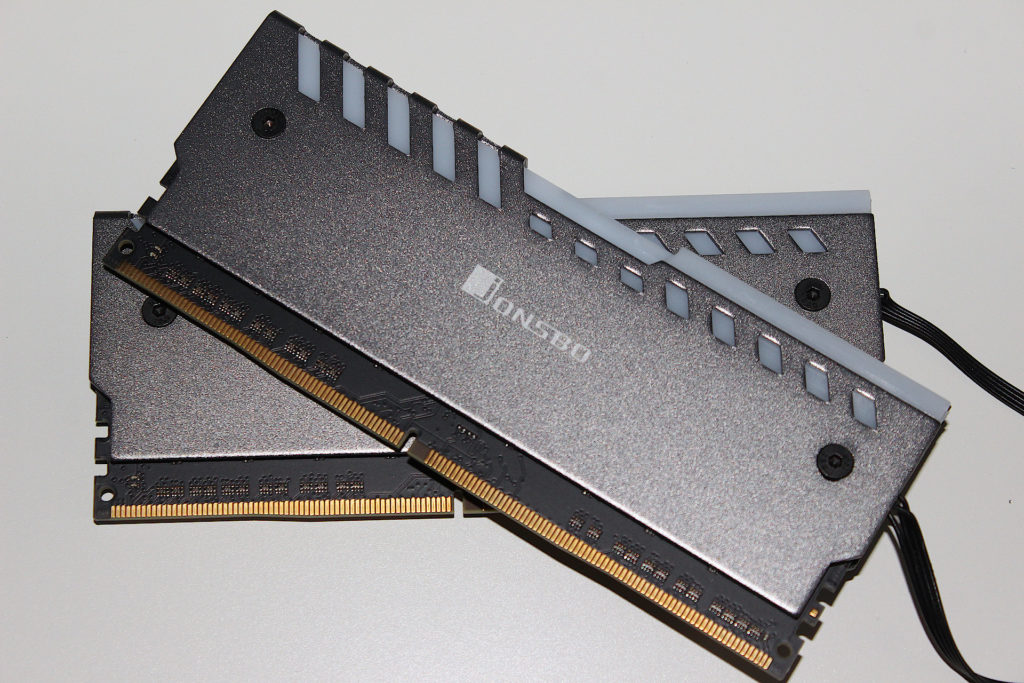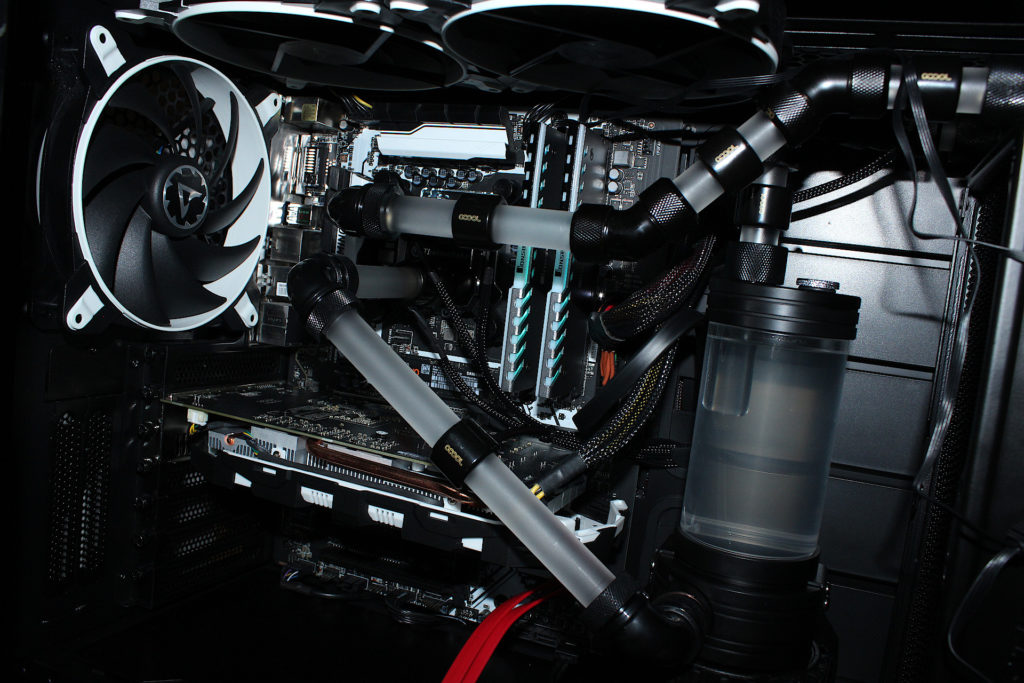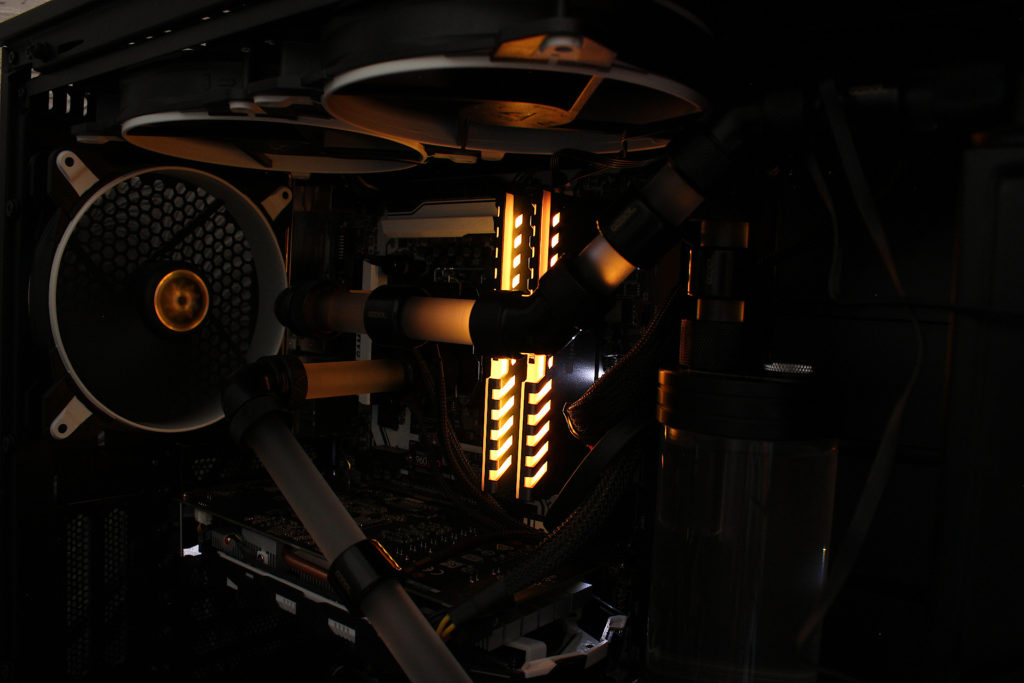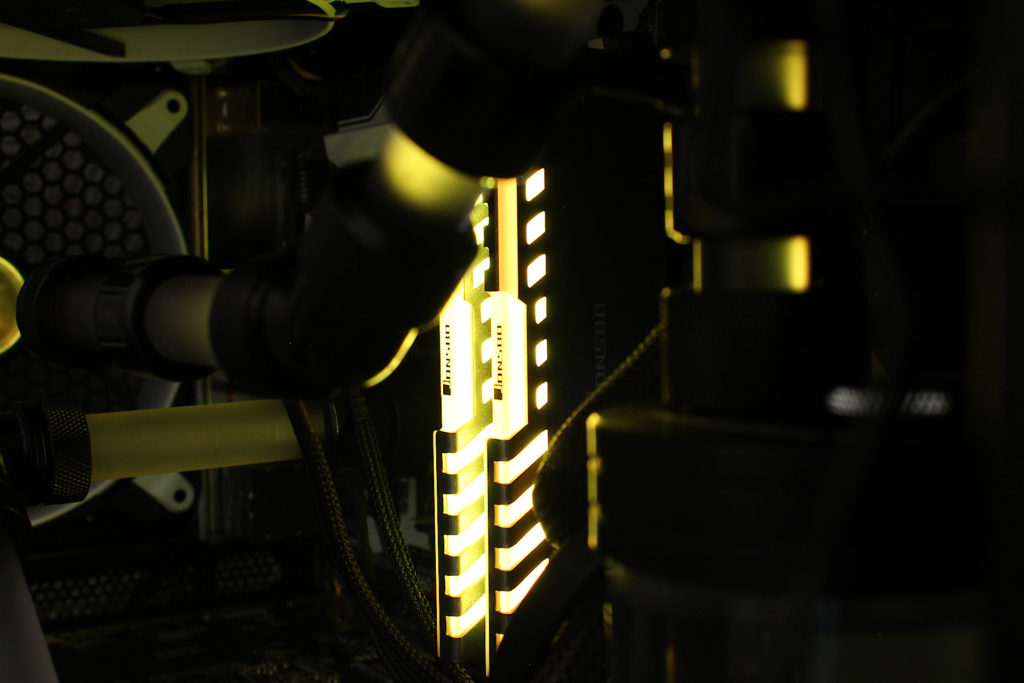My ADATA XPG Z1 2x16GB DDR4 3000MHz memory kit was originally purchased for a project to convert a PC into a small mini-ITX gaming machine. This didn’t work out (see previous posts) and the ADATA heat spreaders on the XPG Z1 were removed so it would fit under the low profile heatsink used in that setup. Anyway, I have been trying to re-organised some stuff as the 2x16GB is being wasted in the PFSense box I built so this is the reason why it is being used for my water cooling project. The Original Corsair Vengeance LPX 4x8GB 3200MHz DDR4 was sold on ebay to recover some expenses, £276.00, not bad.
Why buy these RGB heat spreaders?
G.Skill probably have the best looking RGB memory kit with their Trident Z RGB series but it would cost close to £400 and requires software to control the lighting effects. I’m not looking for this level of control and just want a bit of lighting. I’m also pleased with the ADATA 2x16GB 3000MHz DDR4 kit as it is able to run at 3200MHz so it makes sense to see what heat spreaders are available. I came across a some really cheap looking RGB ones on Amazon which eventually lead my research to the Jonsbo NC-2 RGB memory heat spreaders.
Fitting is simple and they offer two versions, one is fully automated which cycles through an RGB preset. The other comes with an RGB LED strip which you must connect to an RGB controller, either standalone or through a motherboard RGB header. Below are some samples when plugged into a standalone RGB controller, the ones with the remote.
Hopefully I have done an OK job trying to illustrate the colours, most cameras over saturate the photo due to the sensor being sensitive to a higher frequency range than the human eye. Personally I like the overall look and design of the Jonsbo NC-2, build quality is very strong and the light diffuser works really well.
Assembly
As mentioned before, this is really easy and all you need to do is align the thermal pad and tighten the screws. Obviously make sure you place the RAM module so that the RGB wire at the end you prefer, I have the wire going towards the top of my case.
One thing to note when installing the thermal pad, align the bottom edge with the base of the memory chips as any overlap may protrude beyond the heat spreader.
The final result has transformed the overall look of the PC and on maximum brightness it does provide an illuminating glow inside so if you don’t have any other lighting you may find it is all you need. I’m pleased with the result and would recommend the Jonsbo NC-2 RGB heat spreaders to anyone willing to put a little effort into modding their PC.